Hypercasual: Testing
For quick testing during development we’ll use the half remote mode, which allows us to run both the player and server instances in Unity. To do that we start by creating a clone of our project. In Unity click on ParrelSync > Clones Manager.
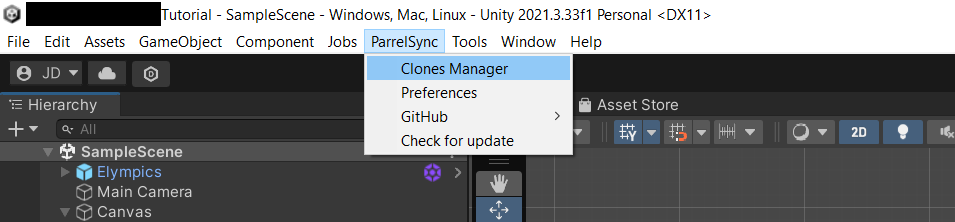
In the newly opened window choose the option to create a new clone and once it finished running, open the clone in the new Editor. You can recognize the clone instance by the _clone_0 suffix in the project name displayed by the window.
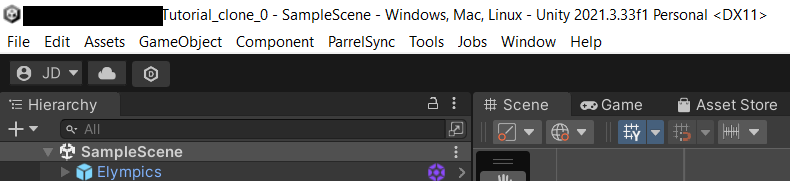
On the main instance, press Tools > Elympics > Select or Create config. In the inspector window change the Mode to Half Remote and save. If done properly, the mode in the clone instance should change automatically and display the half remote mode as Client.
Please note that saving is mandatory to propagate changes to the clones.


To test your game press Play on the main instance first and later on the clone instance and proceed to test the game on the clone instance.