Certification & publishing the game
By completing the publishing process you receive:
- exclusive domain hosting your game
- HTTPS certificate
- customizable and extendable Telegram bot exclusive for your game
- discoverability by the players - both in general Elympics Telegram bot and Elympics Cockpit
To reach vast community of players using the Cockpit and Telegram by publishing your game, what's left is:
- Ensuring the game meets the requirements
- Ensuring the game is of accepted quality
- Sending the submission form with some additional data and UI assets
Submission form
You can find it there. This form is needed in order to release your games in Elympics' platform. Please read this guide carefully and submit the needed files & information.
Game ID:
This ID is unique to your game and can be found on the Developers Panel.
- Go to the developers panel in the following link: https://console.elympics.ai/

- Click on your game and go to settings:

Aspect Ratio
There are two options:
- 9:16
- 16:9
Game Logo for Match History
You will need to provide the logo of your game. You can decide the art direction but the logo has some requirements:
- Transparent background
- Images need to be in .png format.
- Logo should be 512 x 256px and have as little empty space as possible.
Examples:
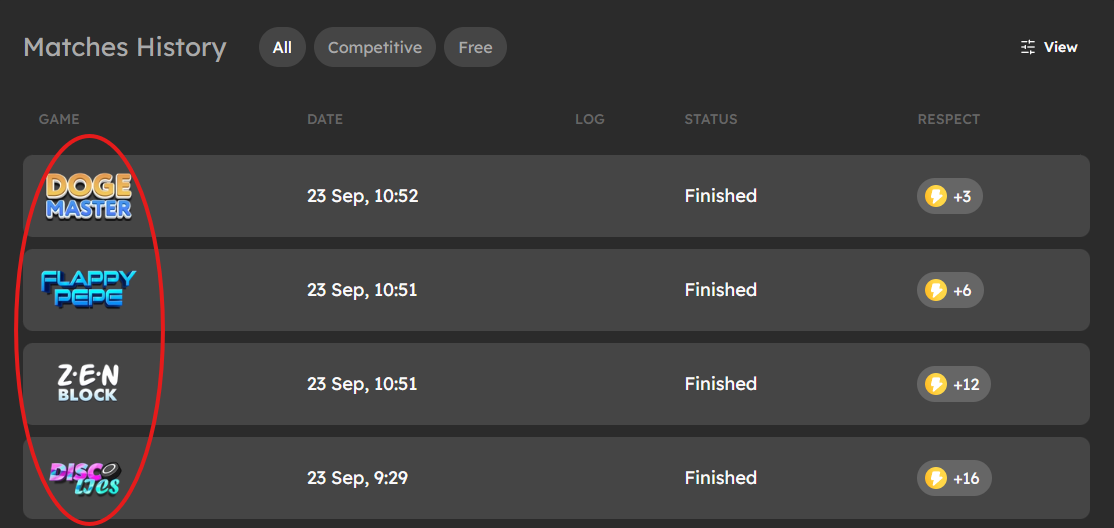
Elympics Loading Screen
This loading screen will display while the game is loading. You will need to generate this loading screen, you can decide the art direction but we have some requirements:
- Dimensions should be full hd 1080 x 1920px
- You should always leave some space for loading bar and info, height of this space is around 205 pixels. Loading bar starts at 1042nd pixel from the top.
- Elympics logo starts at 1824th pixel from the top. This will hover over the image, use this information wisely.
- Images need to be in .webp format.
Examples (Scaled down for website):
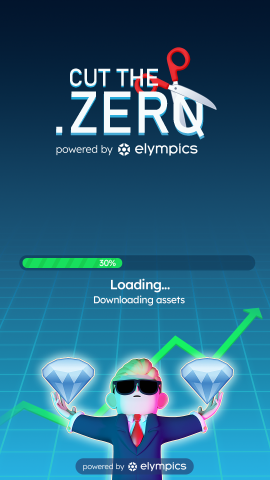

Additionally you will need to provide some colors for the loading bar (All colors in hex format please):
- Fill Color
- Pattern Color
- Background Color
- Font Color
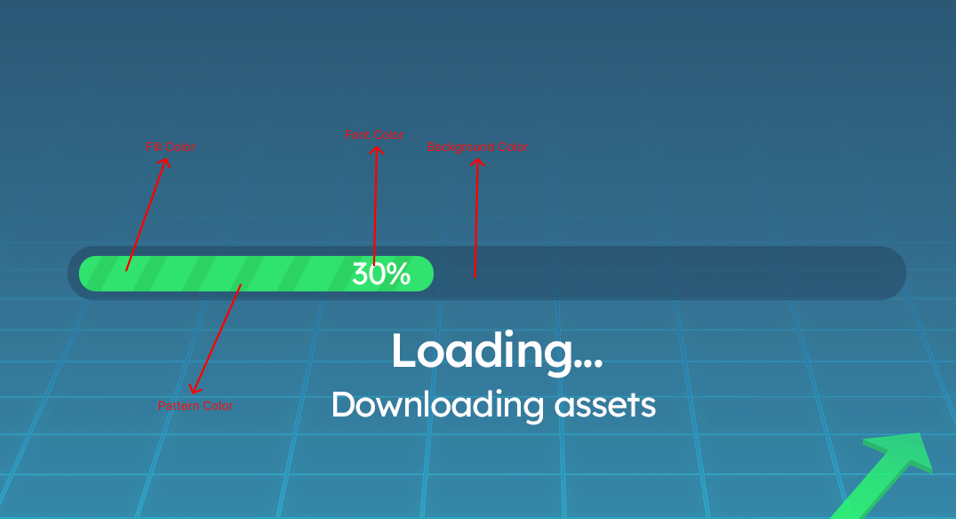
Cover (display image for players cockpit & webpage)
This image will be displayed in the players cockpit and in the Elympics website for all our users to see.
Cover should be: 1024 x 1024 resolution, following these guidelines (but with dimensions scaled to 1024x).
This image should be in .webp format.


OG
Open Graph are images that will be displayed when you link your game like below:

This image should be : 1200 x 630 resolution.
The content should be centered.
Elympics Miniature
This item will be a preview that is displayed on Telegram. This should be a small gif that will be displayed in the Telegram Bot:
Please use resolution: 640x360
