Duel
This document will guide you through integrating a Sample that involves Elympics Rooms API, Competitive smart contract (Duel), where player can compete on Ethereum Testnet for Tokens, while earning Respect.
caution
This API is subject to change in the future and is not considered code-stable.
Setup Elympics SDK
- Add Elympics SDK to your game by the Package Manager using this link: https://github.com/Elympics/Unity-SDK.git
- Create an Account, Elympics Game and matchmaking queues in Developer Console
- Choose a basic fleet
- Create two matchmaking queues:
DuelandCasualwith the Pair matchamking kind. - Contact us on Discord in order to connect the
Duelqueue to the smart contract deployment (this has to be done manually). Please provide us with the matchmaking queue identifier. - Log in to Elympics inside Unity, using your account
- Enable HTTPS/WebRTC in your Game Config
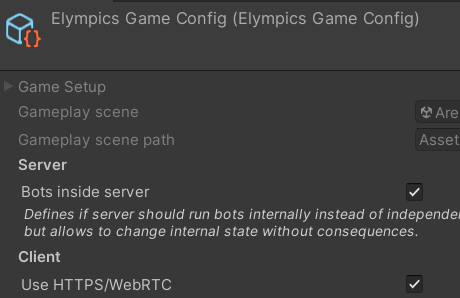
Setup the Sample Package
Download the package here. Pleas use the newest version.
Setup Menu Scene
- Setup
Elympics SDK - Donwload
com.unity.nuget.newtonsoft-jsonfrom the Package Manager - Download Dotween
- Download
TMPro Essentialsand "Examples & Extras"- Import
Fonts/Roboto-Bold.ttfandResources/Fonts & Materials/Roboto-Bold SDF.asset - In
Project Settings/TextMesh Pro/Settings/DefaultSpriteAssetchangePathtoSprites/
- Import
- Import the latest package
RoomsMenuPackage - Add the
MenuScene to build settings as the initial Scene - Find
ScriptableObjectSmartContractServiceConfigand choose the correct reference toElympicsGameConfig, because the current one will be missing. - In
Project Settings/Player/WebGL/Resolution and Presentationchange theWebGLTemplatetoElympics - Change
AuthDataStorage.ENCRYPTION_KEYandChatController.APIKeyto the values that we'll provide you with on Discord. - Chat
- In
ChatConfigchange the constantPATH_IN_RESOURCES, to{GAME_NAME}/Chat/. Make sure that the appropriate asset is present inShared/Resources/PATH_IN_RESOURCES. - Elympics contains a config for game region (warsaw, tokyo, etc). They're used by, among others, chat config, which is responsible for channels that are geo-scoped.
- In
- Build and upload the server version of the game
- Test the game on the
casualqueue and see if it's working. - Test the
competitivemode according to the testing sections below. - When the game is working correctly, you can proceed with updating the assets and artstyle to suit your game.
- Remember to use prefabs whenever possible
- Remember that the hierarchy elements below
==v==DontDestroyOnLoad_Objects==v==should not become children of otherGameObjects
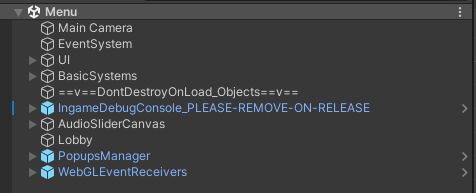
- In the final non-testing build, the
IngameDebugConsoleshould be removed - In case of any doubts with assets update, please contact us on Discord.
Gameplay Scene Requirements
- Synchronize the beginning of the game (
OnGameReadyorGameReady) and the starting state for both players, usingCustomServerHandler
It should look like this:
-
Choose
DefaultServerHandlerin theElympicsObject.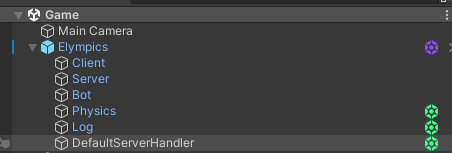
-
Replace the default script with
Custom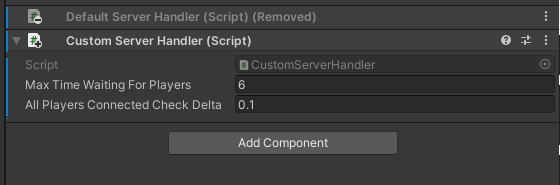
-
Add the object from
Assets/_RoomsPackage/Gameplay/Prefabs/InitialPlayerDataHandler.prefabto the scene.
- Handle both
competitiveandcasual, games, where game information about the players is delivered viaCustomServerHandler - Synchronizing and displaying nicknames via
InitialPlayerDataHandler - Correctly handle the joining process for the gameplay. Remember that one-time actions and their effects should be synchronized via state.
- Correctly display rewards at the end of the game. They're downloaded via
WebRequestto get Respect. Use a loading indicator as this takes a short while. Also – display the financial reward in the case of a competitive game. - A sample implementation is placed in
Assets/_RoomsPackage/Gameplay/Prefabs/EndGamePrizes/, which is used in the sample scriptEndMatchResult. This implementation should be adjusted to suit the game's needs, but it should prove useful to have a reference. Remember to add the remaining objects fromAssets/_RoomsPackage/Gameplay/Prefabsto your scene -InfosandRespectInfo. Remember to initializeTokenAddressProviderMatchDatabefore callingShowPrizeReward(); - Correctly identify the winner via calling
EndGame(ResultMatchPlayerDatas result)with the correct parameters on the server side
Testing
For testing refer to the corresponding article.